Image retouching is a huge part of any portrait or photo business. There are different levels of retouching that range from high fashion...
Read more
Say Goodbye to a Stressful School Photo Editing Season Thanks to Perfectly Clear
Although there is no official record, it is thought that the first school portraits started back in the 1920s. Photography certainly has come a long way since then, except the formula remains the same: put the student in front of a backdrop, snap the photo, and hope for the best. Then, maybe you complete your yearbook photo editing manually or pay a lab / outsourcing agency to retouch. What if we told you there’s an easier, cost effective way to complete your school photo editing that takes the stress out of the school portrait season?
What Is Perfectly Clear?
For those of you that are not familiar, let’s start with the basics. Perfectly Clear is our automatic photo editing technology that can be licensed and implemented wherever and however your business needs it. Examples of automatic corrections include exposure, sharpening, AI Skin Tone Accuracy, retouching, and more. Perfectly Clear also comes with addons created specifically for the school portrait industry, including Auto Crop.
This technology is used to correct more than 140 million images every single day by using a combination of artificial intelligence and classic science we have been perfecting for more than 20 years.


5 Reasons Why You Should Use Perfectly Clear On Your School Portraits
1. Cost Savings
No matter how you’re completing your school photo editing, Perfectly Clear is a huge step up when it comes to cost savings. Not only are we more cost effective than outsourcing to a photo editor, it’s also more cost effective than manual editing. There’s no color wheels or intensive training involved, and it is much quicker to use automation. Time is money, after all!
2. Take on More Clients
Because of the time savings Perfectly Clear provides, you no longer need to factor in the hours of school photo editing each school requires. Instead, you can use that time to take on more clients without feeling overwhelmed!
3. Upsell Opportunities
Have you taken advantage of the upsell opportunities in the school portrait market? It is common to charge more for services such as retouching or black and white filters. Retouching and filters (we refer to filters as LOOKs) are corrections included within Perfectly Clear licensing, so they come at no extra cost to you. Get flawless, accurate retouching in seconds, then charge what you’d like and make a profit.
4. Let Perfectly Clear Make Up for Error, Automatically
If you’ve photographed students before, you know it’s not as simple as it may seem. Even if the backdrop and lighting have been set up and your camera tuned, plenty can go wrong. The flash could fail, a student could move… the list goes on and on. When you run your images through Perfectly Clear after a shoot, the technology makes up for any unforeseen errors that have occured. There have even been instances where the flash has failed and the photo looked dark and unusable — Perfectly Clear brought it back to life with no effort at all.
5. 96% Of People Prefer the Edited Image Over the Original
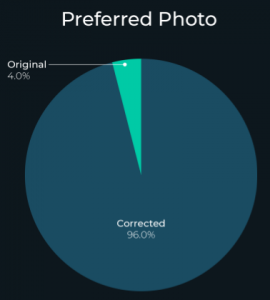
In an anonymous test with 5,000 participants, an image edited with Perfectly Clear was chosen 96% of the time. The results speak for themselves— people prefer an edited image over the original. This means:
- Parents are more likely to purchase the school portrait, putting more profit in your pocket
- You’ll retain the schools as your customers
- You can set yourself apart from the competition by providing incredible image quality

Our Recommendations for School Photo Editing with Perfectly Clear
In summary, Perfectly Clear can be used and implemented anywhere, any way. Large companies integrate us directly into their workflow through SDKs or APIs. Typically, school photographers use one of the following solutions:
For Full Control and Ability to View Every Image
If you’re looking to view every image and make any possible adjustments directly to the photo, we recommend QuickDesk. This school photo editing software gets up and running immediately— all you need to do is purchase and download on your desktop. This works as a green screen photo editor or as a traditional background photo editor.
One of the main benefits of QuickDesk is that it has a six image view so you can quickly look at every image and make any adjustments accordingly.
QuickDesk can also be used for green screen photo editing— there is an integration with 36Pix that can complete your green screen knockout.
Sound interesting? You can download a free trial here.
Batch Process Imagery With a Hot Folder
If you have large volumes or don’t feel the need to review every image as it’s being edited, consider QuickServer. QuickServer automatically corrects thousands of photos per hour through our hot folder solution. You just set it up and let it run! You can download a free trial of QuickServer here.
Pay-Per-Image Cloud Solution
Coming Soon
We’re releasing something big soon! If you’re interested in a pay-per-image solution, contact us to be the first to know when this is available as a beta.
Let Us Get Your School Photography Business Up and Running with Perfectly Clear
Perfectly Clear was created to give photographers like you relief. The school portrait season is stressful and time consuming. It is our goal to relieve some of that stress! If you want to have less stress, save time, and make more money, contact us today about implementing Perfectly Clear for your business. We’ll walk you through everything and even pick the solution that’s best for you. We can’t wait to hear from you!

