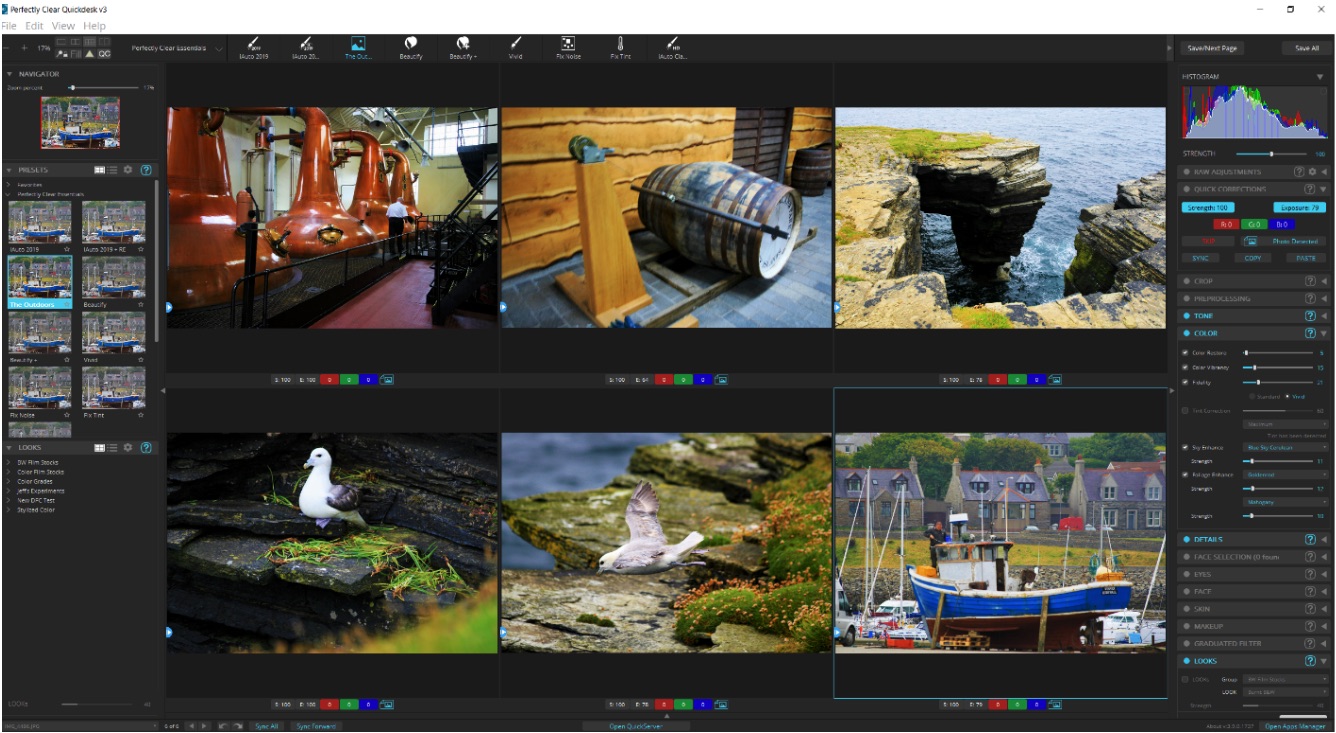Perfectly Clear QuickDesk is the perfect high volume lab workflow tool, allowing you to color correct and improve hundreds of images per hour. QuickDesk operates on folders of images at a time. File -> Open will allow you to select an input folder, and will then ask for options on where to save each corrected image and what to do with the originals.
Once you’ve opened a folder of images, QuickDesk will instantly correct them – so the preview you see will look great!
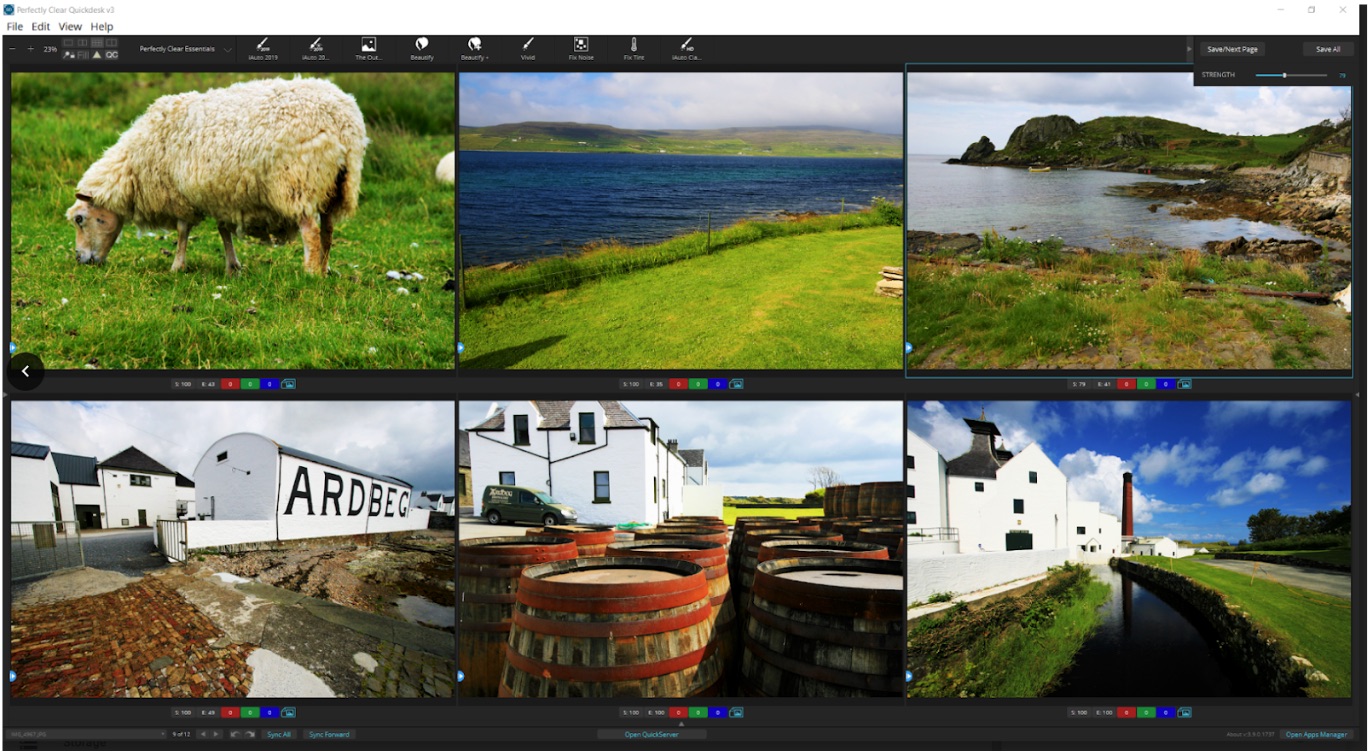
If you like the results, click “Save/Next Page”. This will close this image and you will instantly see the next images in the order. In the background, your full sized, corrected images will be processed and saved as you have specified, and the original file will be handled as you’ve specified.
You can adjust the settings on the image before saving. Select a different preset, or make individual corrections with the tools in the right Adjustments panel.