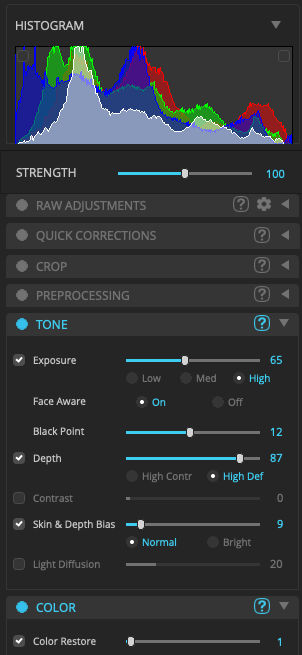|
The right panel shows all the image corrections algorithms (including cropping) and is where you go to manually fine tune and adjust photos and/or create your own custom presets. Each section opens/collapses by clicking the arrow on the far right of each section. If the text is blue, this means at least one correction from the section is currently being applied in the selected preset. If you’d like to disable all the corrections in a section, click the blue circle on the far left of each section The "Strength" slider at the top allows you to quickly adjust the strength of most corrections with a single slider. The 'Preprocessing' group and the Looks group are not controlled with this Strength slider. Each of the correction tools has question mark button: |