The Beautify corrections in the Face, Skin and Eyes sections individually apply specific corrections tuned to each face found in your photos. First, the photo is analyzed to determine the gender, race, age and other characteristics of each face. Then, the various correction parameters are tuned individually for each face. For example, in a portrait of a man and a woman, the ‘50’ value on the Eye Enhance could apply a stronger correction to the woman than to the man. Moving each Beautify slider up or down will then apply proportionally more or less correction individually to each face.
Perfectly Smooth
If you’d like to smooth or diminish wrinkles automatically, try the Perfectly Smooth adjustment. This will help smooth out skin without losing details in the hair or eyes. There are three strength settings. Default works well to diminish wrinkles automatically, while making sure the details in the hair, eyes, etc are preserved. The “Subtle” option accomplishes this in a very realistic, yet subtle manner. If you select “Super Smooth”, then the skin will be even smoother, but there may be some loss of details.
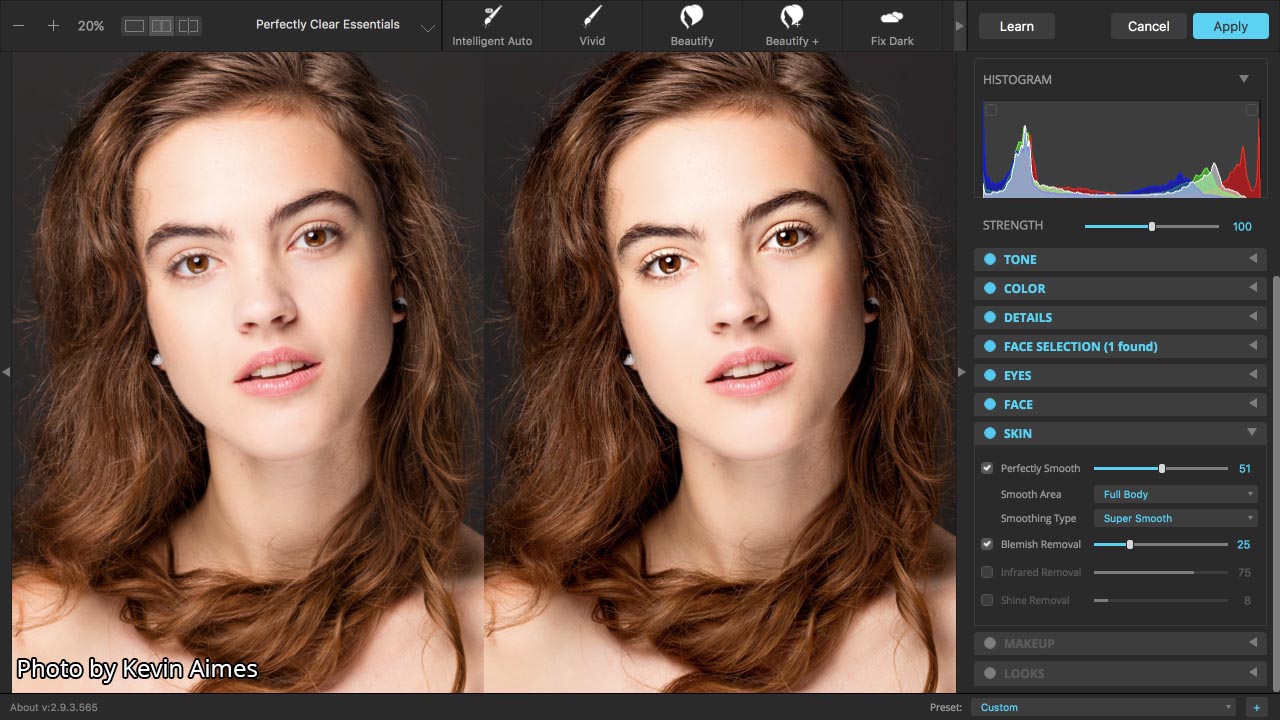
Blemish Removal
Unlike common approaches that simply employ a blur over the targeted area and have a limited effect on hot spots, blemishes, or pimples, our solution scans the skin area for these sorts of imperfections and employs a localized correction that does not affect the surrounding skin areas.

Infrared Removal
Digital cameras capture more infrared light than the human eye does. As a result, people in photos often appear more red than the subject really were. This is especially true for indoor photos when taken with a flash. The Skin Tone correction will automatically detect and remove the spurious IR from flesh tones while maintaining the proper reds in the other portion of the photo.
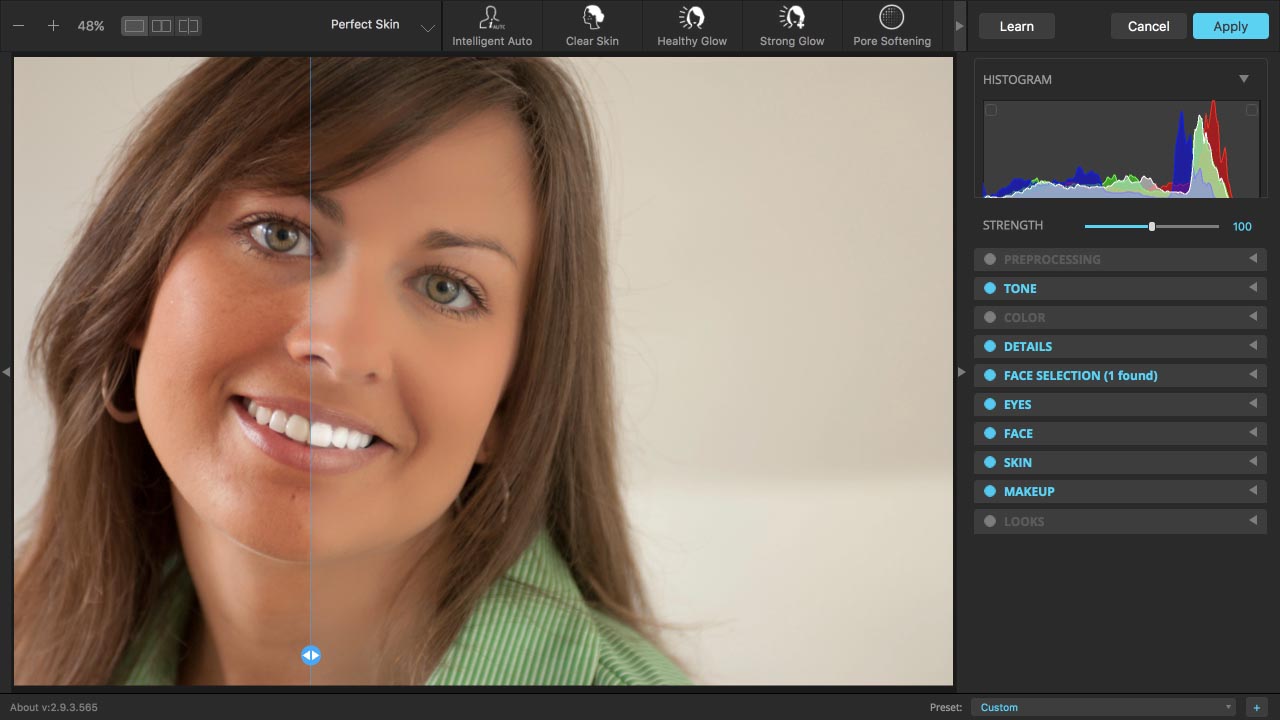
Shine Removal
Removes the bright sheen from flash, light, and oily skin.
