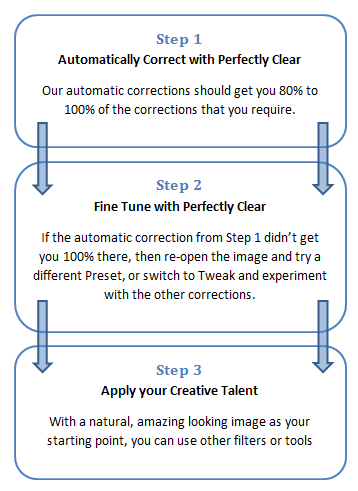Perfectly Clear is designed to save you significant time in your editing process. It should be used as a first step in your image correction workflow to remove the various problems created by digital cameras, specifically: under-exposure, lack of depth, lack of sharpness, lack of color vibrancy, lack of color fidelity, abnormal tint, noise, red-eye, and incorrect skin tones.
After you have used Perfectly Clear, you can then apply your creative talent to give your photos an artistic look, whether that is HDR, Black & White, soft focus, etc.
Thus you should apply the Perfectly Clear Plug-in as a first step to your photos, before using other filters, plug-ins, or correction tools. If you are using raw files, please perform minimal adjustments in Adobe Camera Raw or Lightroom, to bring the photo into Perfectly Clear with as much of the original information as possible.