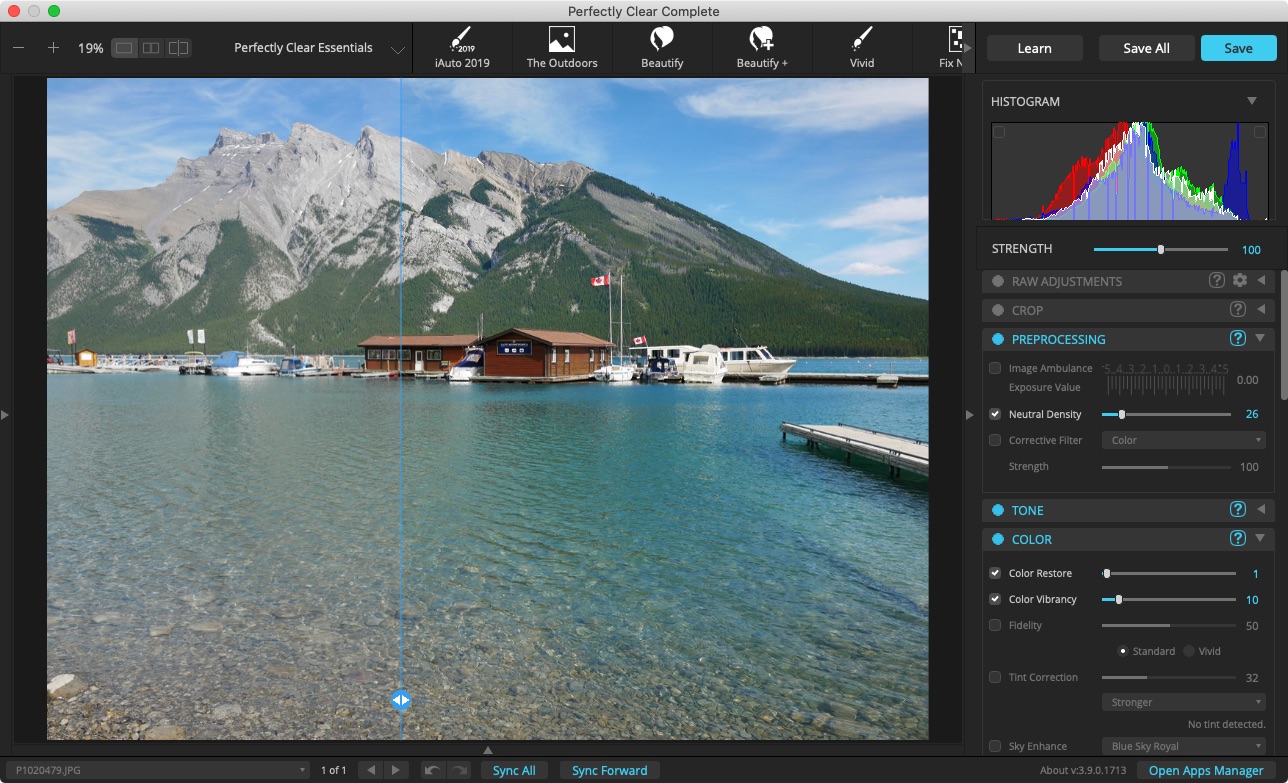The preprocessing corrections are not applied by default. These can be employed to address image problems that are particularly problematic and require manual corrections.
These corrections are not affected by the 'Strength' slider.
Image Ambulance
This is an optional 'gamma' correction, and is great for fixing very under- or over-exposed images. You can use this to recover or add up to five stops of light. If working with a raw file, make these changes in your image processor (such as Adobe Camera Raw or Lightroom) before invoking Perfectly Clear. But this adjustment is particularly useful for small adjustments or dealing with JPEG or TIFF files (not processed in other software).
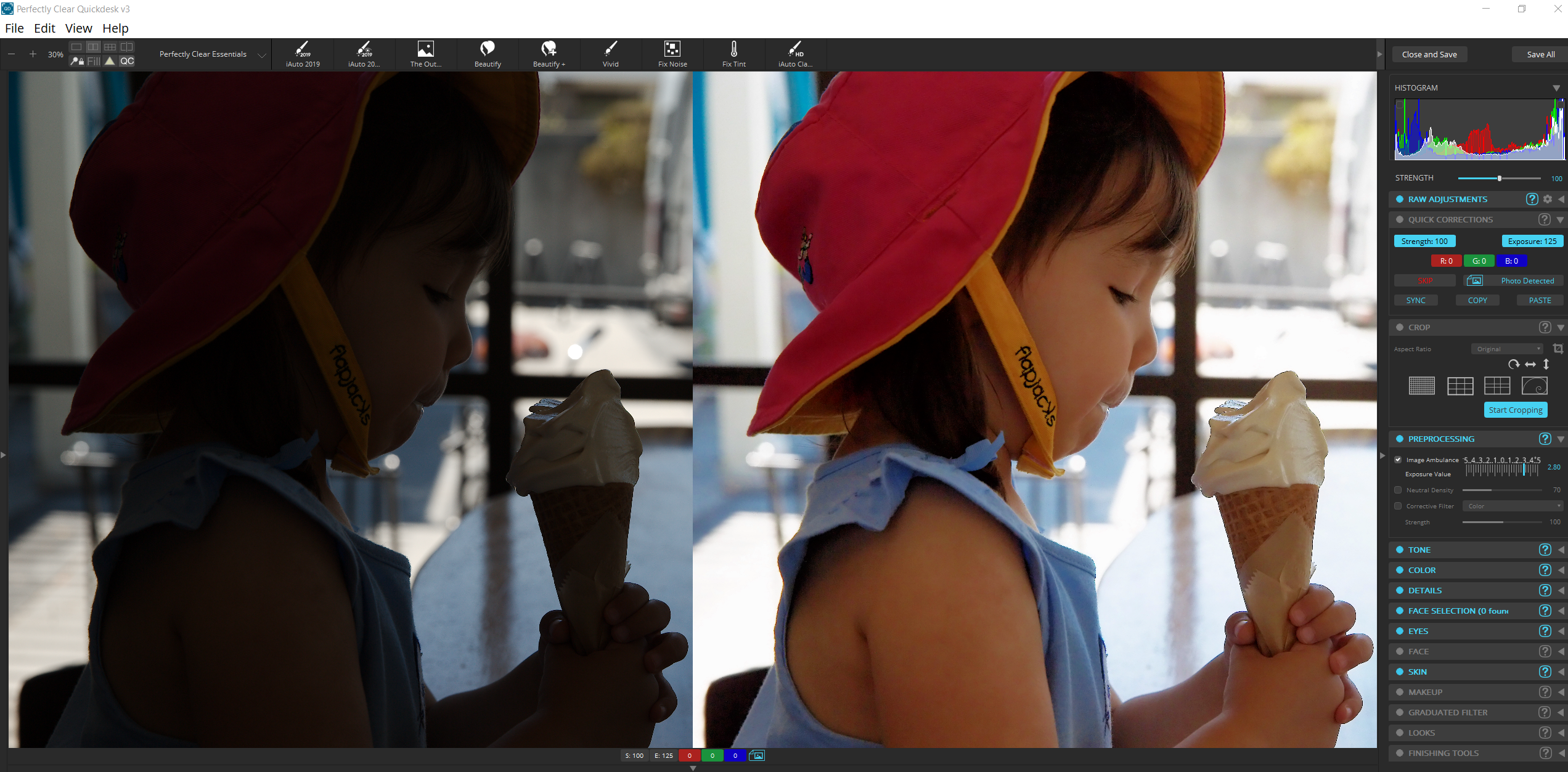
Corrective Filter
This allows you to apply a color or corrective filter to your images. These corrections simulate traditional photography filters that would be attached in front of a lens.

Neutral Density
This correction simulates a Neutral Density filter to produce rich colors and dramatic landscapes.