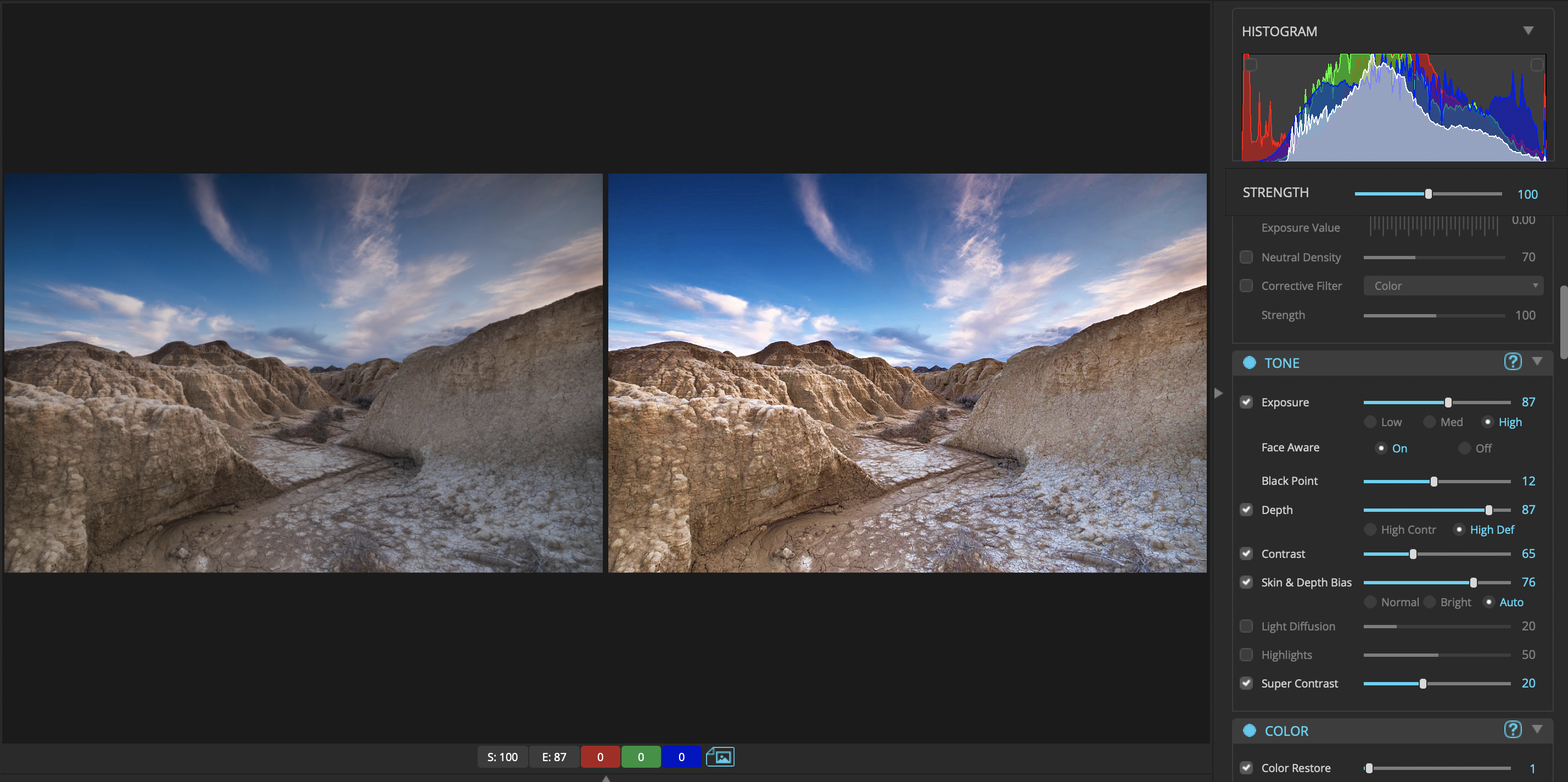Exposure
Perfect Exposure is the most important algorithm and forms the core for all other corrections. Perfect Exposure optimizes the light exposure in every pixel. This patented approach corrects the image to emulate what the photographer and subjects saw at the time of taking the photo. More effective than traditional brightness, Perfect Exposure lets you maintain Real Color Photography® without clipping or washing out.
By default, when Perfect Exposure is ON, so is Automatic Strength Selection. This means that Perfectly Clear will independently look at each photo and suggest a specific amount of exposure correction unique to that photo.
You can adjust how aggressive the Automatic Strength Selection is: Low, Medium, High. In general, a higher setting means a greater exposure correction per photo.
Face Aware - this control enables a more advanced auto-exposure calculation that takes into account the exposure of faces that it finds in the photo, as well as the background lighting.
Black Point - this sets the black point in your image. A higher value will intensify the darkest portions of the photo darker.
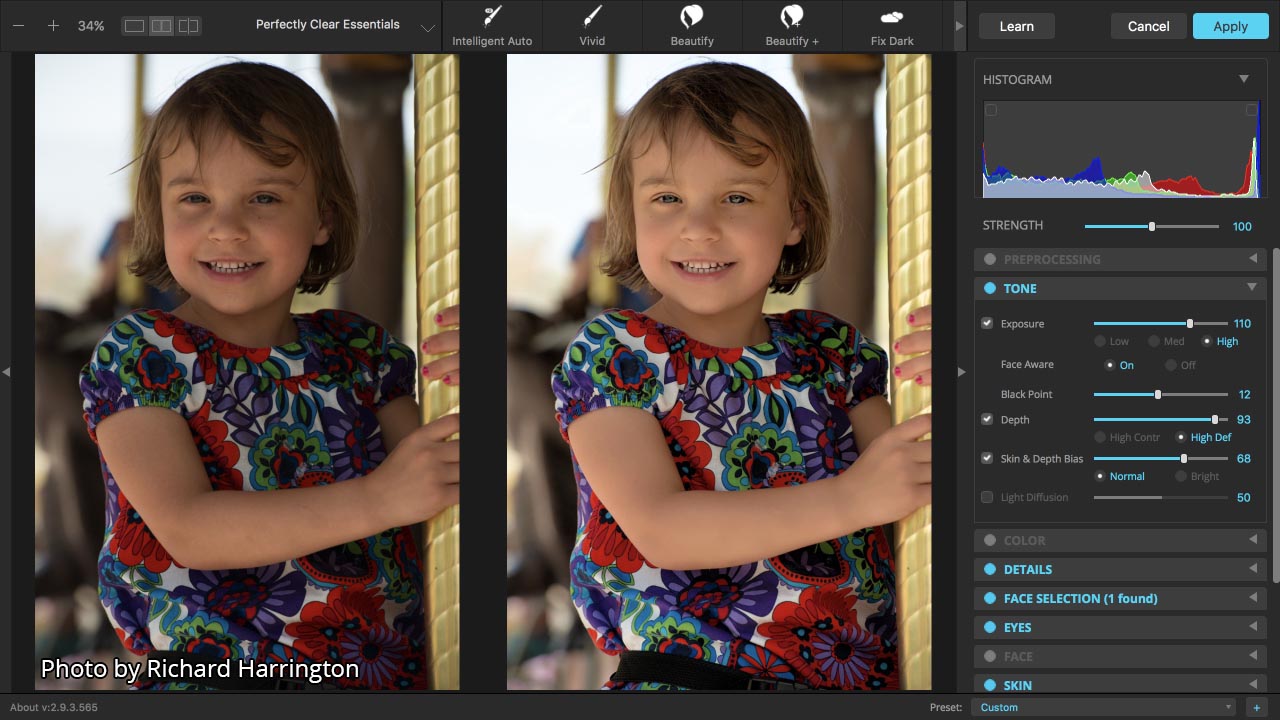
Depth
Since the human eye perceives reality in 3D, photographers also like depth or contrast with their photos. Note that a depth of 0 does not yield the same result as turning depth off. Also note that when you choose to increase the Contrast your photos will usually benefit by increasing the defaults of Perfect Exposure since increasing depth creates a photo that is overall slightly darker.
High Definition depth provides more detail in the shadows and highlights than High Contrast.
For extremely dark photos, it is beneficial to turn depth “off” in order to bring out extreme details.

Skin & Depth Bias
Our bias corrections will cover up many of the flaws created by digital cameras, and allow you to further adjust how much depth you would like in your photos. There are two options to choose from: Normal - this is our default setting removing red from skin tones, and adding depth to the background areas. Brighter - the same impact as “Normal preference”, but with overall a brighter image with more details revealed in the shadows. Auto is a smart setting that will enable the Skin and Depth bias when it determines this correction is necessary.

Light Diffusion
The Light Diffusion setting has been developed for portrait photos, weddings, and close facial shots. It will smooth the blemishes in the face and create a more diffused, softer picture with less contrast. Skin tones will often be slightly warmer or red when this algorithm is enabled. However all photographers may enjoy the soft and subtle enhancement that it adds. Be sure to refine the adjustment using the slider to control the amount of the effect.
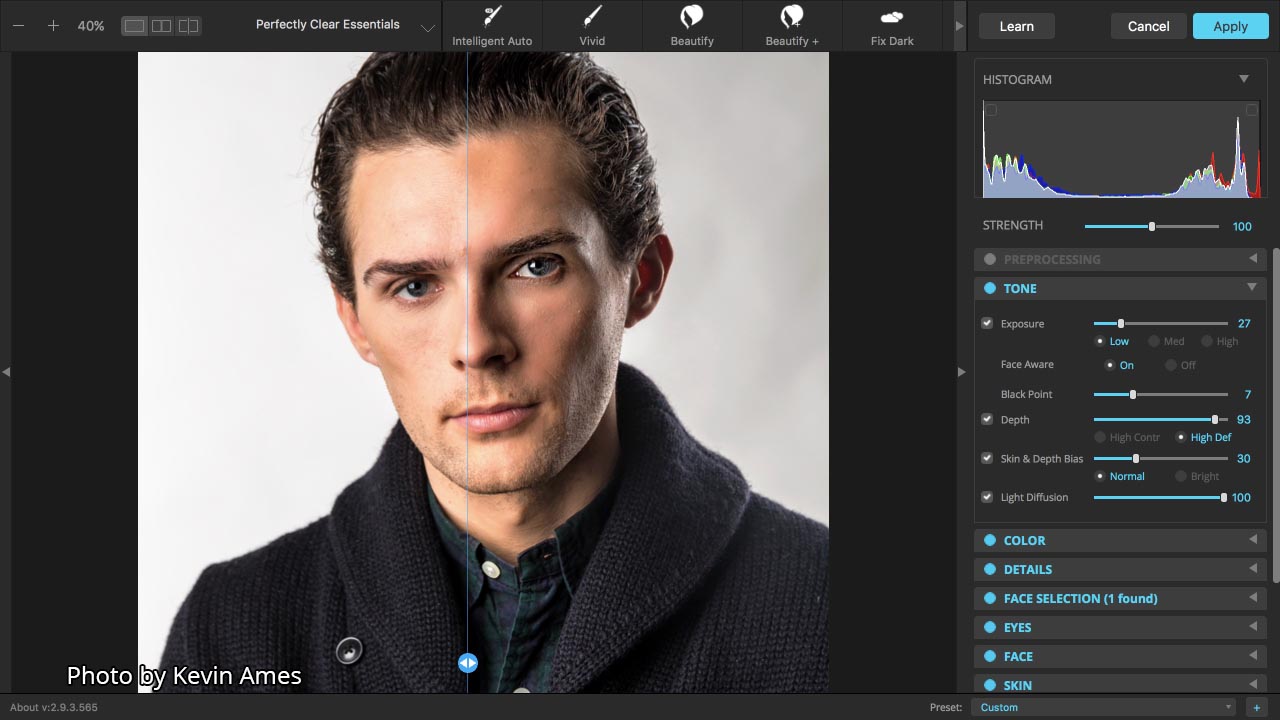
Super Contrast
Our new Super Contrast is a great way to add more depth and pop to an image. We have found that turning on Super Contrast can also make an image appear sharper. This is an excellent way to combat any photo that may look flat due to any exposure corrections made.