Dear Perfectly Clear Complete community, Thank you for using our Perfectly Clear Complete Software (Photoshop, Lightroom, and Corel Plug-ins and stand-alone) in your...
Read moreHow do I see what corrections have been automatically applied?
Perfectly Clear is intelligent enough to know exactly which corrections should be applied to your images. Once you load in an image, a preset and corrections will automatically be chosen.
The Perfectly Clear app highlights what has been applied. See below — the “AUTO” and “Tools” tabs are highlighted because these include the corrections needed for a sunset image.

When I click inside the “Tools” tab, each module applied will have a little dot next to it. You can open each to see what has been applied and make tweaks. For example, you’ll see the “Tone” tab has corrections that have been applied because “Depth” has been automatically set to 66.
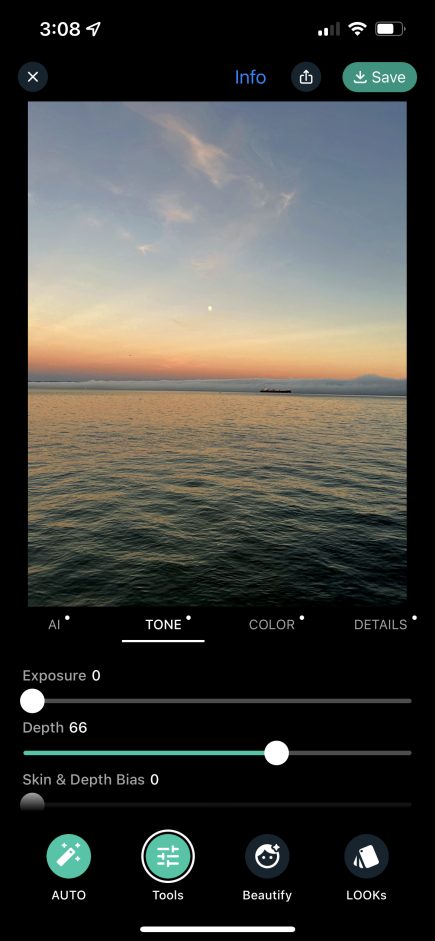
You’ll also note that the “Beautify” and “LOOKs” tabs haven’t highlighted because nothing here has been applied.