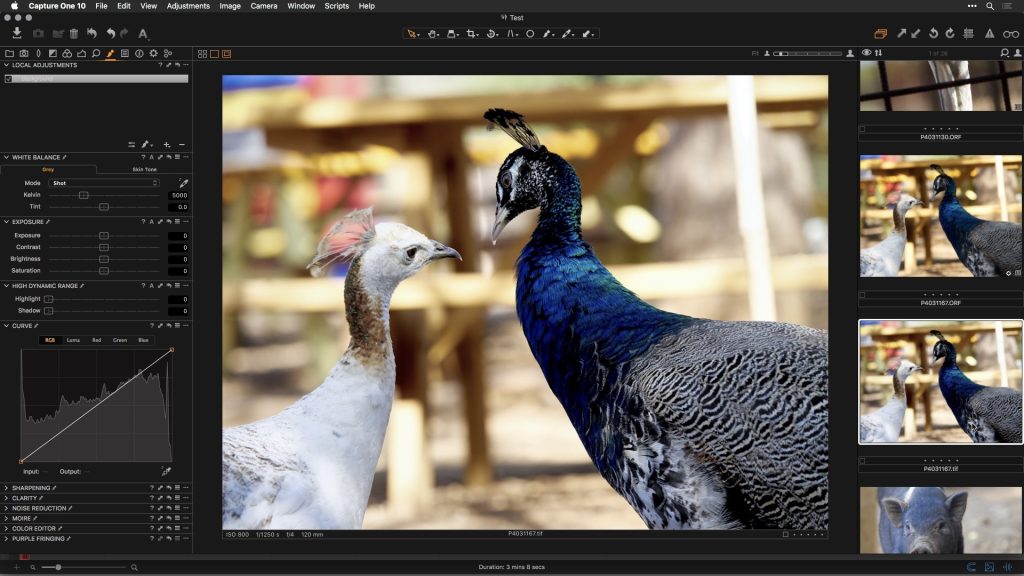***Please note that Perfectly Clear Complete has been discontinued and the newest version of the product is Radiant Photos. All you need to...
Read moreUsing Perfectly Clear with Capture One
***Please note that Perfectly Clear Complete has been discontinued and the newest version of the product is Radiant Photos.
With Perfectly Clear Complete v3, it is now possible to use Perfectly Clear with Capture One. Here’s how:
- Highlight a photo in your library.
- Choose File > Edit with….
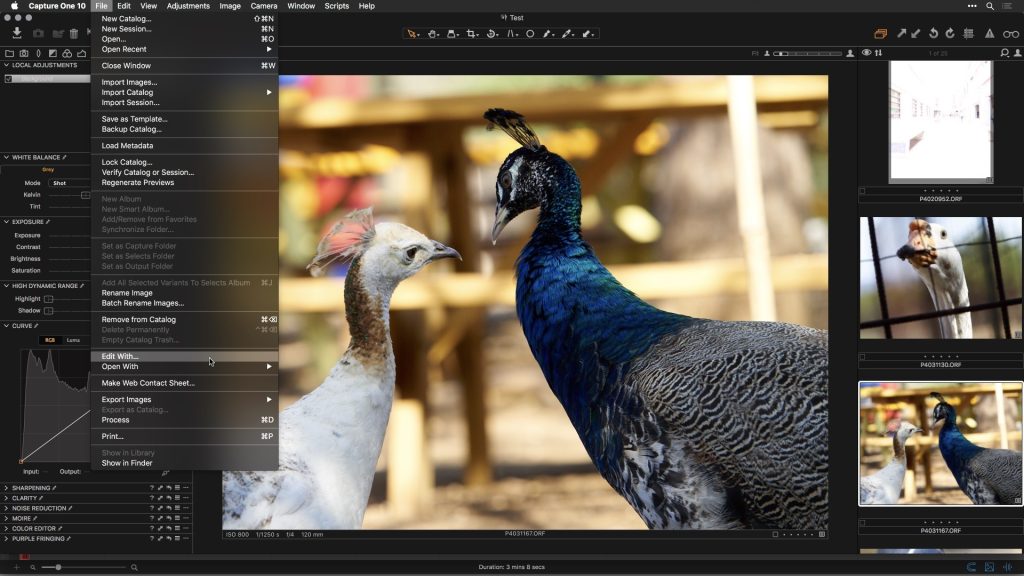
- In the new dialog choose options for your file. We recommend a TIFF file at 16-bit. Use the sRGB color space or Adobe RGB color space.
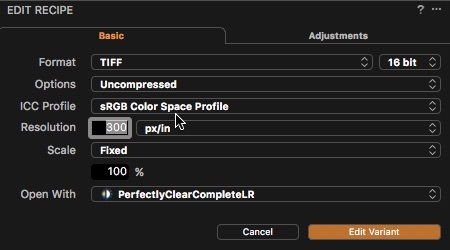
- Click Open With and choose PerfectlyClearComplete LR.
- Click Edit Variant to send the image to Perfectly Clear.
- Make any edits in Perfectly Clear and click Save and the image is returned to CaptureOne

- You can choose the updated image as a Variant from the side panel.