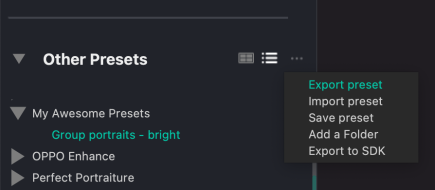In Workbench, you have the option to import a single preset or an entire Preset Group. If you are importing a single preset,...
Read moreHow do I export presets?
You can export either an entire AI Preset Group or an individual preset. Here’s how to do both:
Exporting an AI Preset Group
To export an entire AI Preset Group, go to the “AI Preset Selection” section and choose the AI Preset Group you would like to export.
Then, click the three dots and choose “Export Preset Group.”
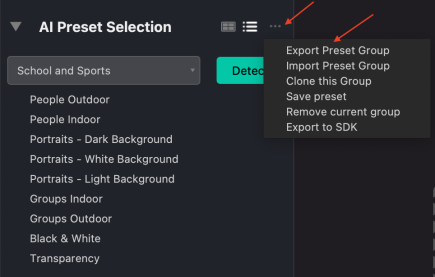
Exporting individual presets
If you need to export a single preset, go into the “Other Presets” section and select the preset you would like to export.
Then, click the three dots and choose “Export Preset.”