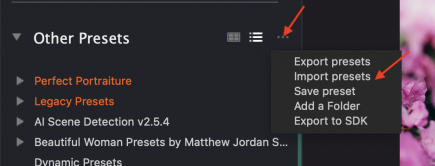No – don’t process, down res or do anything to your images before running them through our service. It’s best to run the...
Read moreHow do I import a single preset?
In Workbench, you have the option to import a single preset or an entire Preset Group. If you are importing a single preset, click on the three dots in the “Other Presets” section of Workbench. Then, choose “Import presets.” Then you can navigate through the folder tree to select the preset to import.