Windows Firewall may be a reason for “License State Unknown” error message. To fix this: Go to Network and Firewall Protection tab of the...
Read moreHow do I use Perfectly Clear QuickDesk with Netlife?
It’s easy to integrate QuickDesk into your Netlife workflow using their Retouch Link software. Here’s how:
1) Make sure you have QuickDesk downloaded, installed, and activated.
2) In Netlife PhotoSuite, download the images via Retouch Link for editing
3) Your folder of images should be open:
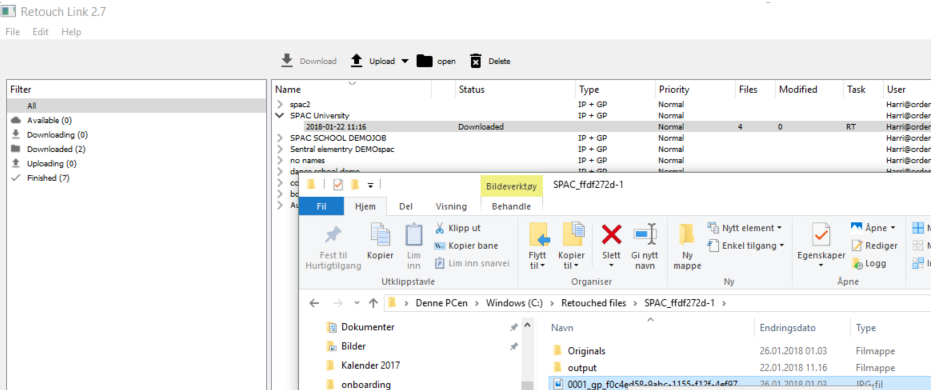
4) Select the images or folder to edit. Drag & Drop them into Perfectly Clear QuickDesk.
5) The following screen with appear:
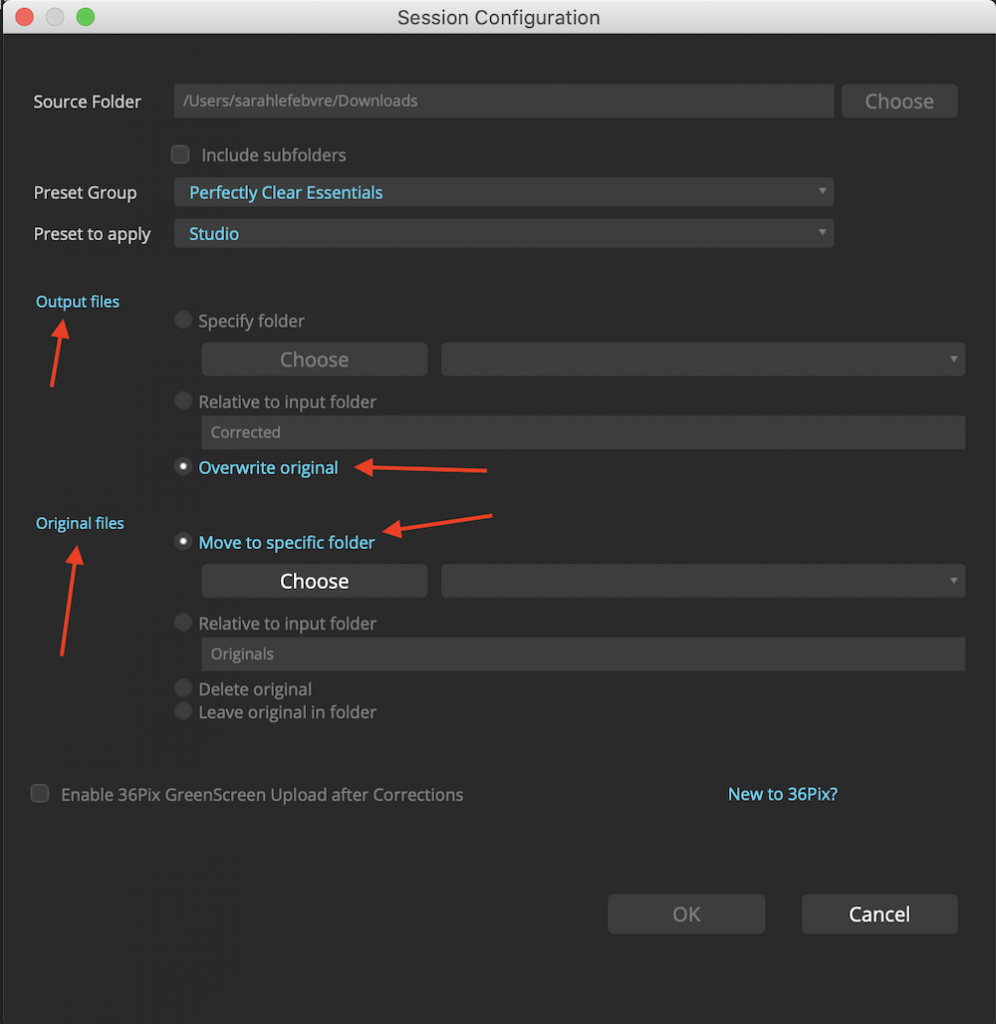
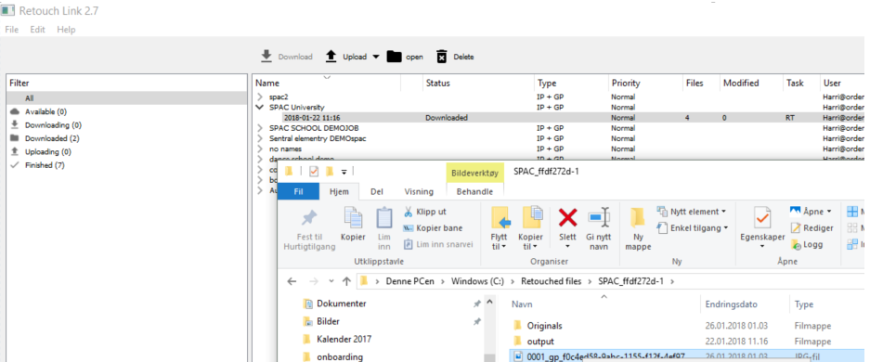
a. Start with the intelligent Studio Preset to Apply
b. Choose “Overwrite Original” for Output file
c. Then choose a specific folder to move your original folder to (or if you already have somewhere else, choose “Delete original”
d. Press OK
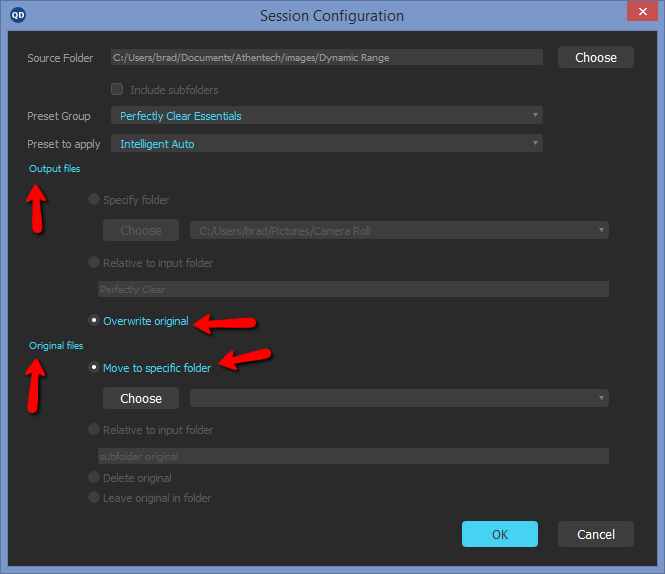
6) All the selected photos will appear, with the Intelligent Auto preset applied. Do your editing in QuickDesk which won’t take long.
a. You can view and approve or tweak every photo
b. Or click the “Save All” button to batch process all at once
7) Then upload your images back to PhotoSuite using the Upload button in Retouch Link.