
Introducing QuickServer
Your life is about to get easier
Set it and forget it! QuickServer harnesses our patented Perfectly Clear technology in a hot folder solution. This fully-automated photo correction software for Windows & Mac pairs with our QuickDesk interface so you can design presets and automatically process tens of thousands of images.
Easily implemented
dp2, ROES, and more
Perfectly Clear QuickServer is a hot folder solution that runs on your backend server. To set it up, simply run our automated installer. It integrates with many major workflows, too!
Speed at
high volumes
QuickServer tirelessly and automatically corrects thousands of photos per hour, making it the most robust automatic softwares for image editing and processing.
Set and forget
Just like any server, it's a tool you set up once and forget. QuickServer just sits there and works. Our stable software (including new fail-safe mechanisms to ensure the program continues to run even in the case of rogue or unsupported images), and robust, proven automatic image correction. We’ve got your back so you can focus on other priorities.
Who is QuickServer for?
QuickServer is for labs and photo processors who need the highest level of automation, while still demanding great image quality. QuickServer is typically setup once, then it silently runs on a server, processing perhaps 100,000 per day.
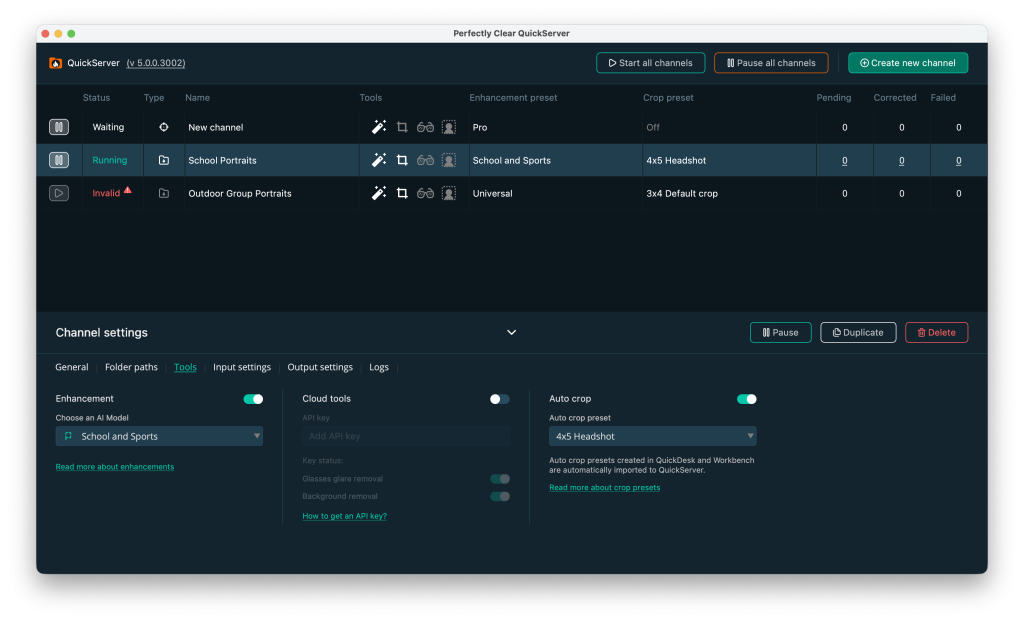
If you’re looking for a totally automatic photo correction software, you came to the right place. Create the presets you’d like to use in Workbench, then let QuickServer get to work.
Raw File Support
Raw files are supported so any job can be run through
Visual Log Monitoring
Help spot issues quickly through visual log monitoring
Target Channels
Explore options with batch processing and save all images automatically without viewing
As well as being a powerful stand-alone image processing application, Perfectly Clear’s Workbench, image quality testing tool and custom preset creation tool, can act as a front-end interface to QuickServer, to provide the following benefits:
- Create Custom Presets
- Visual image preview
- Allow for manual tweaking and approval on difficult images
- QuickServer supports DP2, ROES, 36Pix, and more to integrate seamlessly into your current workflow
Perfectly Clear QuickServer and Workbench were designed to work seamlessly together. Start with Workbench as your visual on-boarding tool to immediately preview the results of Perfectly Clear image adjustments — in real-time! You’ll also use Workbench to create custom presets, these presets immediately appear within QuickServer.




Test out our image quality for yourself
Are you ready to see Perfectly Clear in action? Try it for free for 30 days with Perfectly Clear Workbench! This Windows & Mac stand-alone software allows you to see our automatic image corrections in real time, tweak them, and create custom presets for your implementation.
Try Perfectly ClearHave Perfectly Clear LAB?
Upgrade to QuickServer, our newest hot folder solution
Not what you're looking for?
Other Applications
Prefer an application that batch
processes in the cloud?
Cloud
Perfectly Clear Cloud is a web application that accepts a batch of files, corrects them with the user-selected tools, and then returns the corrected images in a ZIP of the whole batch.
Learn MoreNeed to control images from
your command line?
CommandLine
Command Line is a quick and easy way to implement our SDK. Whenever you need a corrected image, you can run the command line we create for you to get a corrected photo.
Learn MoreNot sure or need
some advice?
Get in touch
Let us help you choose the perfect automatic photo correction software for your business.
Contact us