We’re excited to announce Fotomerchant as a new partner! Perfectly Clear can now be used in the Fotomerchant Studio workflow. Fotomerchant’s “Better, Faster”...
Read more
Major Desktop Product Updates and Improvements — April 2023
Desktop product users (QuickDesk, QuickServer, and Workbench), this update is for you! We’ve dedicated time to making some major updates and improvements so our desktop products are more reliable and run better and faster than ever.
Update your desktop products through AppsManager to see the full effect!
As always, you can see a full list of all Perfectly Clear updates here.
Tremendous Speed Increases
We’ve already helped speed up your editing time with our automation, but now our processing time on RAW files and JPEGs is even faster on Windows and Mac ARM (M1 and M2) machines. This is an important area for us as Perfectly Clear continues to be a huge time saver for your business.
RAW File Processing Speed Increases:
- 150% speed increase processing RAW files on Windows devices
- 300% speed increase processing RAW files on Mac ARM (M1 & M2) devices
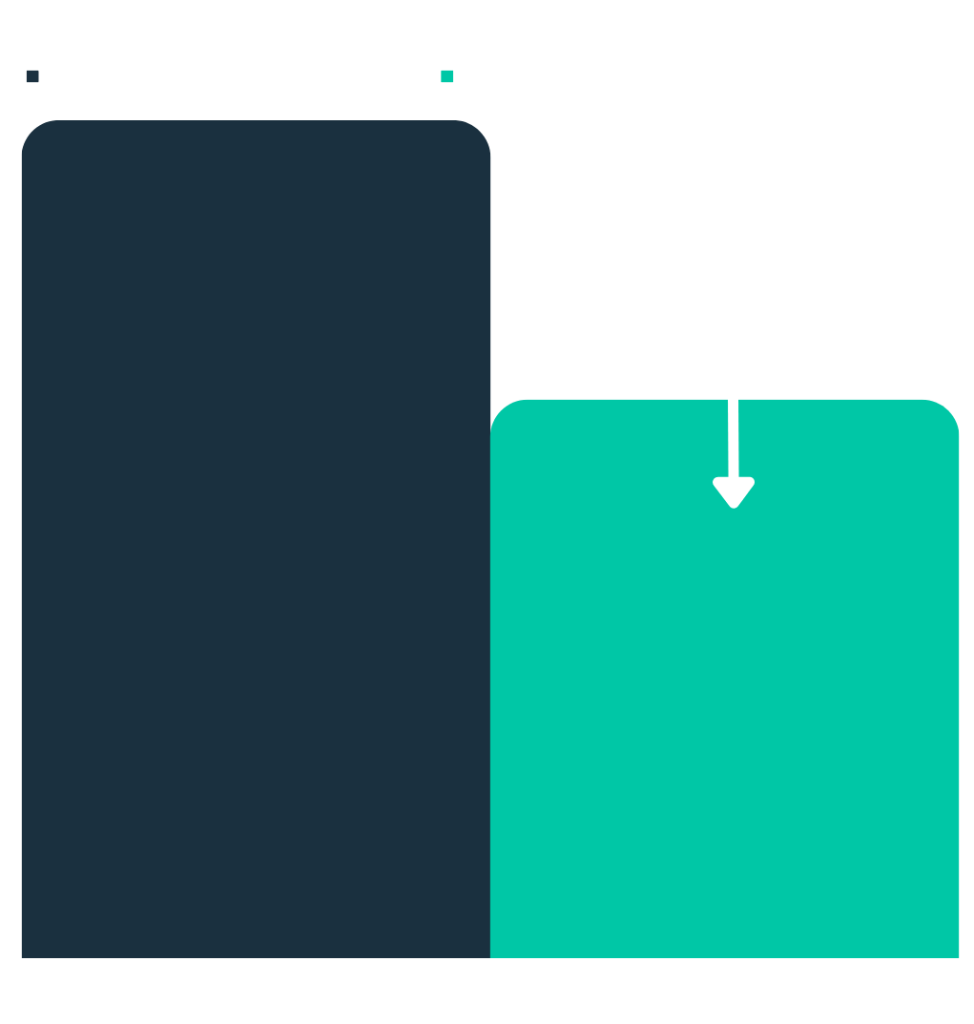
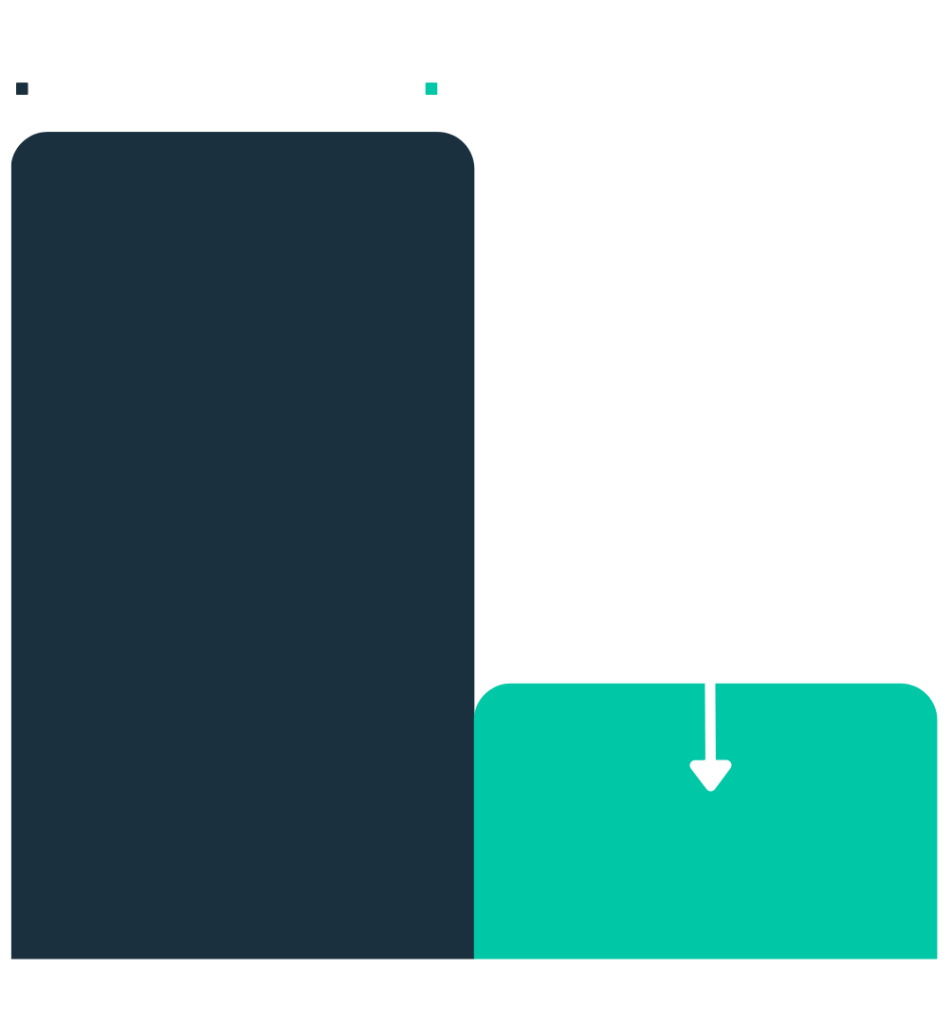
JPEG File Processing Speed Increases:
- 300+% speed increase processing JPEG files on Mac ARM (M1 & M2) devices
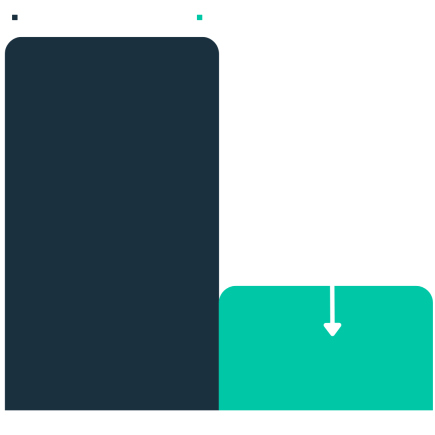
Improved Stability
Perfectly Clear desktop products have undergone multiple updates to be more stable than ever. We know stability is important to your business, so we’re taking steps to make sure your workflow is never interrupted.
Increased RAW Support
We’ve updated our RAW file support engine to make processing RAW files easier and faster. Not only is the processing time faster, this also dramatically expands the number of file types and cameras that can be used in our desktop products.
The benefits are enormous for those of you working with RAW — as soon as Microsoft or Apple supports a new camera, we do too.
This change does require new extensions to be downloaded on Windows computers. Please note that you must download these three extensions for RAW file support on Windows devices.
ARM Support
We now have ARM CPU support for Macs in our desktop products. If you have a Mac computer with an M1 or M2 chip, you’ll experience a 20-30% speed increase compared to the Intel version.
If you have a Mac computer with an M1 or M2 chip, AppsManager will auto-switch you to the correct platform.
Updating through AppsManager
Thanks for being a Perfectly Clear user! To update your products, simply open AppsManager, install the AppsManager update, then click “Update” on any products you are using.
If you have any questions, please don’t hesitate to contact us.

