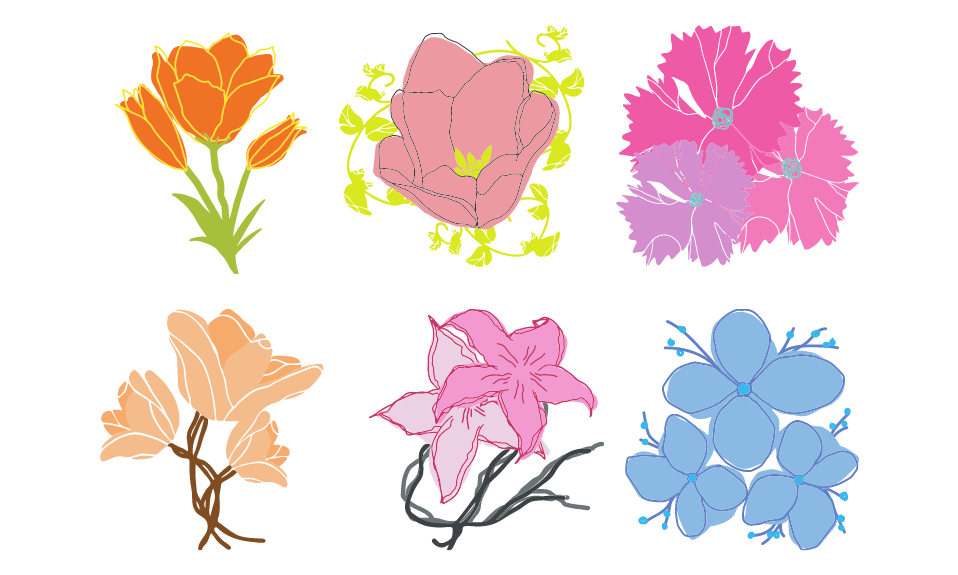QuickDesk and QuickServer are powerful tools targeted at two different types of customers. The grid below will help you determine which tool is...
Read more
What’s New With Perfectly Clear? | Sync Buttons!
At EyeQ, we are continuously improving our product. In our most recent update of Perfectly Clear technology, we’ve made the “sync” feature even better.
There are two buttons at the bottom of your workspace. We just added the brand new “Sync All” button — this pastes the current image setting to all open images. The other button is “Sync Forward.” This option used to be called “Sync Settings,” and it pastes the current image settings to all images after the currently selected one.
Why Is This Important?
This “Sync Forward” is really useful for your QuickDesk workflow when you review images a page at a time. You don’t want to “Sync” to images you’ve already corrected, so only the next images are updated to the new settings. It’s a huge improvement to your workflow!